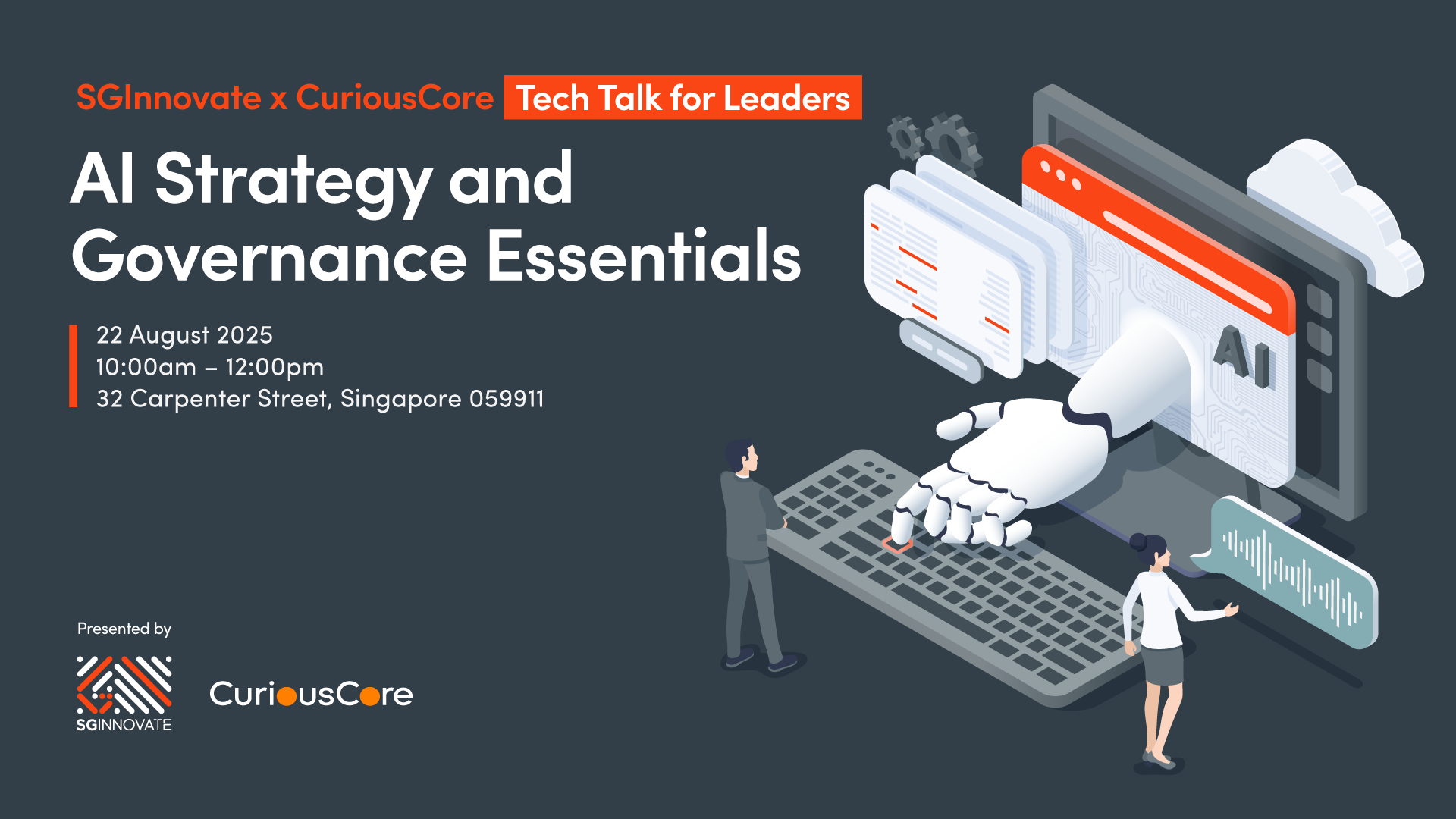Overview
With advancements in digital technologies, function is video recording. Businesses are now able to record their own videos for use in their marketing and sales promotions. This course aims to equip learners with the competencies to plan their scripts and translate them into interesting storylines. Learners will be taught all the features available on their smartphones that can be used to take attractive and compelling videos. They will also be shown the many new apps that users can download and use to enhance their videos.
Course Description & Learning Outcomes
By the end of this course, learners will be able to:
Interpret the storyboard to determine the camera equipment needed and the composition technique required to shoot the scene with an understanding of the key processes & rolls of videography and visual effects editing.
Produce shots according to technical and aesthetic requirements using cinematography and lighting techniques.
Create layer-based video sequence based on the principles and concepts of videography and visual effects
Apply multi-layers composition with sophisticated video editing and visual effects techniques
Apply visual enhancements to the synchronised video
Evaluate the quality of videography and visual effects
Recommended Prerequisites
Who is this course for?
This training is relevant to Social Media Content Creator, YouTube Content Developer, Camera Man, Video Editor, Digital Marketing Specialist, Film Editor, Filmmaker. This is also relevant to small business owners and employees who need to create video content for their social media marketing campaigns.
Pre-course instructions
Workforce Skills Qualifications (“ES WSQ”) Workplace Literacy (“WPL”) level 5.
Be able to read and write English at a proficiency level equivalent to ES WSQ WPL level 5.
Be able to manipulate numbers at a proficiency level equivalent to ES WSQ Workplace Numeracy (“WPN”) level 5.
Learners to have minimum GCE ‘O’ level or ITE certificate education
Learner should have at least 1 year’s working experience in any industry.
Learner must be able to operate basic functions and features of their smartphone
Learner must be able to operate camera function on their smartphone
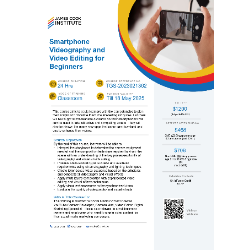
Schedule
Date: 13 Jan 2025, Monday
Time: 9:00 AM - 6:00 PM (GMT +8:00) Kuala Lumpur, Singapore
Location: 150 Orchard Road, Orchard Plaza #06-14, Singapore , 238841
Date: 14 Jan 2025, Tuesday
Time: 9:00 AM - 6:00 PM (GMT +8:00) Kuala Lumpur, Singapore
Location: 150 Orchard Road, Orchard Plaza #06-14, Singapore , 238841
Date: 15 Jan 2025, Wednesday
Time: 9:00 AM - 6:00 PM (GMT +8:00) Kuala Lumpur, Singapore
Location: 150 Orchard Road, Orchard Plaza #06-14, Singapore , 238841
Agenda
| Day/Time | Agenda Activity/Description |
|---|---|
| Day 1 - Morning | Learning Unit 1: Key processes & Compositing Techniques of Videography The 8 Steps to videography and video effects List of Videography Equipment needed to Compose Visuals Composition Techniques for Videography and Visual Effects |
| Day 1 - Noon | Learning Unit 2: Lighting Cinematography Techniques Lights Techniques for videography and visual effects Principals & Elements of Photography Camera Techniques |
| Day 2 - Full Day | Learning Unit 3: Multi-layer composition to sequence video footages with visual effects Principles & Concepts of Videography & Visual Effects Introduction to CapCut Video Sequencing Editing Techniques |
| Day 3 - Morning | Learning Unit 4: Visual Enhancement Using digital compositing tools to enhance the visual effects. Apply lighting adjustments to enhance the visual effects. |
| Day 3 - Noon | Learning Unit 5: Evaluate the quality of videography and visual effects Key evaluating points and provide valuable feedbacks |
Pricing
Course fees: SGD $1200
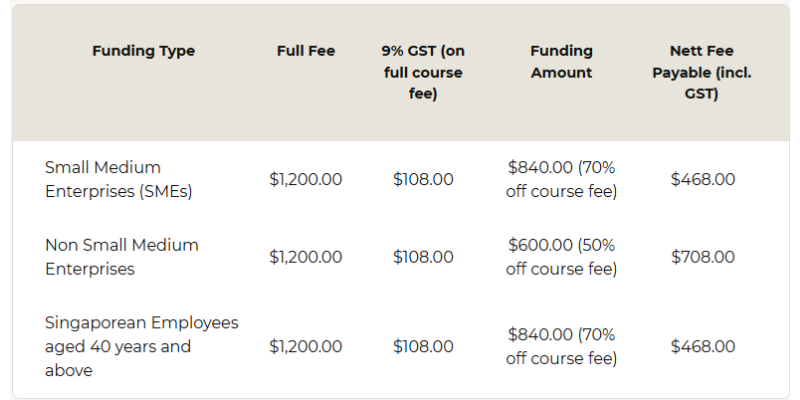
Skills Covered
PROFICIENCY LEVEL GUIDE
Beginner: Introduce the subject matter without the need to have any prerequisites.
Proficient: Requires learners to have prior knowledge of the subject.
Expert: Involves advanced and more complex understanding of the subject.
- Audio Processing (Proficiency level: Beginner)
- Digital Marketing (Proficiency level: Proficient)
- Photoshop (Proficiency level: Beginner)
- Image Processing (Proficiency level: Expert)
Speakers
Trainer's Profile:
Calvin Yeo, Media Specialist , James Cook Institute (JCI)
Calvin holds a Bachelor of Design (Multimedia), and has more than 12 years of experience in the digital media industry with top-tier companies, winning a 2009 New York Festivals Gold award for Motion Graphics. He is a certified Advanced Certificate in Training and Assessment (ACTA) trainer and MOE instructor/Coach(Multimedia), and also has a Apple Certified Pro Certificate in Final Cut Pro X, conducting digital media courses in Videography, Video-Editing, Photography, Animation and Social Media Marketing for over 9 years with various organizations.
Partners