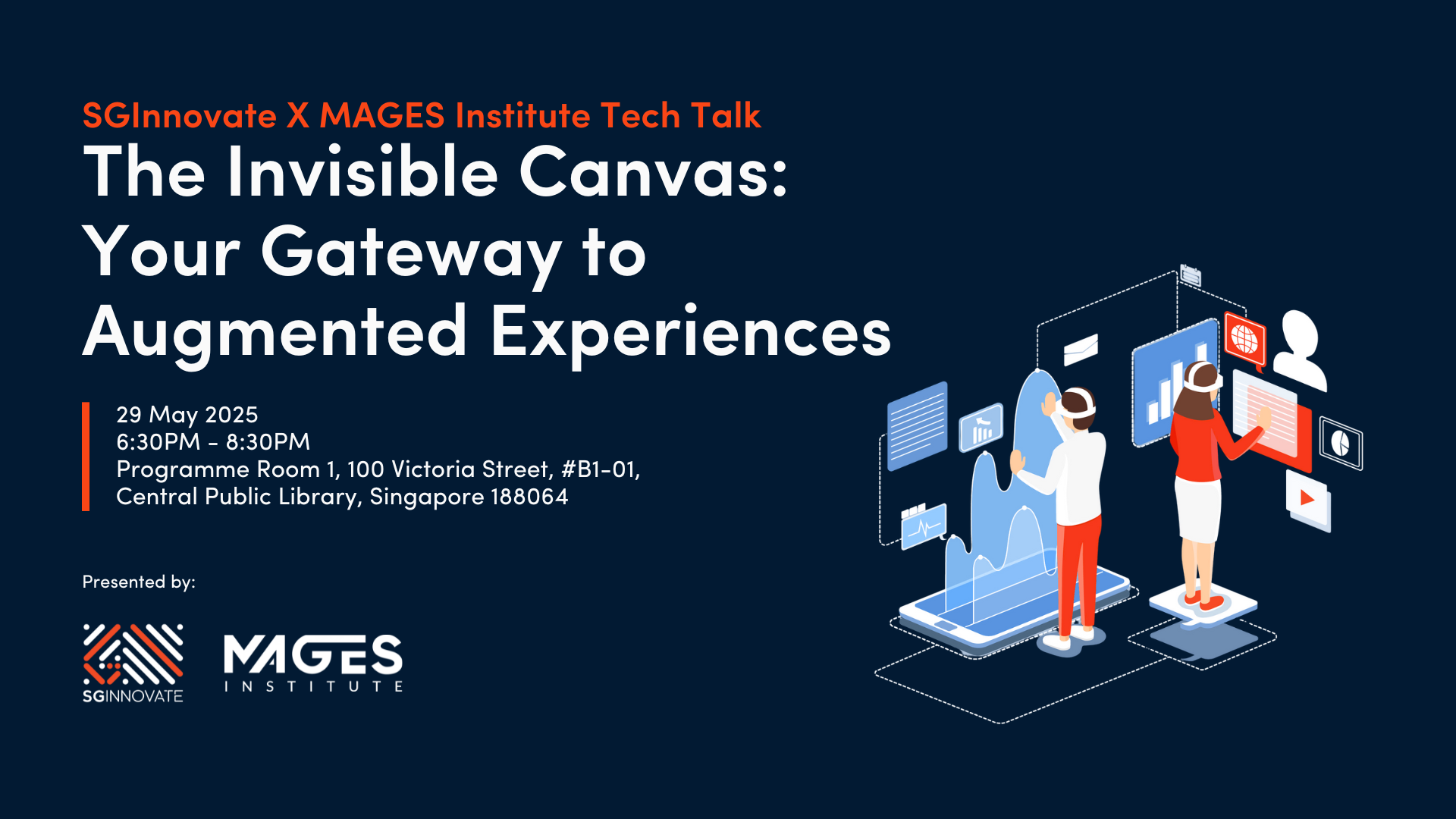Overview
This module provides fundamental knowledge and skills for utilising spreadsheet applications effectively in the workplace. Participants will learn to gather, manage, and edit data across worksheets and workbooks. The course covers essential features necessary to compile, format, and analyse data to generate meaningful reports. Learners will become proficient in creating and using formulas and functions, managing rows and columns, and formatting data and cells. This introductory course is designed to enhance productivity and enable efficient data management for beginners
Course Description & Learning Outcomes
By the end of this course, learners will be able to:
Use fundamental features of a spreadsheet application
Gather and edit data
Manage rows and columns in a worksheet
Manage worksheets in a workbook
Create formulas and functions
Format data and cells
Create and format standard charts
Select spreadsheet settings
Preview a spreadsheet and select print options
Recommended Prerequisites
Be able to listen and speak English at a proficiency level equivalent to the Employability Skills Workforce Skills Qualifications (“ES WSQ”) Workplace Literacy (“WPL”) level 4
Be able to read and write English at a proficiency level equivalent to ES WSQ WPL level 4
Be able to manipulate numbers at a proficiency level equivalent to ES WSQ Workplace Numeracy (“WPN”) level 4
Learners to have minimum GCE ‘O’ level or ITE certificate education
Learner should have at least 1 year’s working experience in any industry
Learners must have basic computer skills, i.e. be able to operate a personal computer, use keyboard and mouse
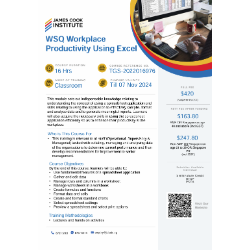
Schedule
Date: 06 Mar 2025, Thursday
Time: 8:30 AM - 6:00 PM (GMT +8:00) Kuala Lumpur, Singapore
Location: 150 Orchard Rd, #06-14, Singapore 238841, Singapore 238841
Agenda
| Day/Time | Agenda Activity/Description |
|---|---|
| Day 1 | • Getting Started With A Spreadsheet Application • Manage Data In A Spreadsheet • Manage Worksheets |
| Day 2 | • Perform Calculations • Perform Formatting Of Data • Create Charts • Set Up Worksheets And Select Print Options |
Pricing
Course fees: SGD$420
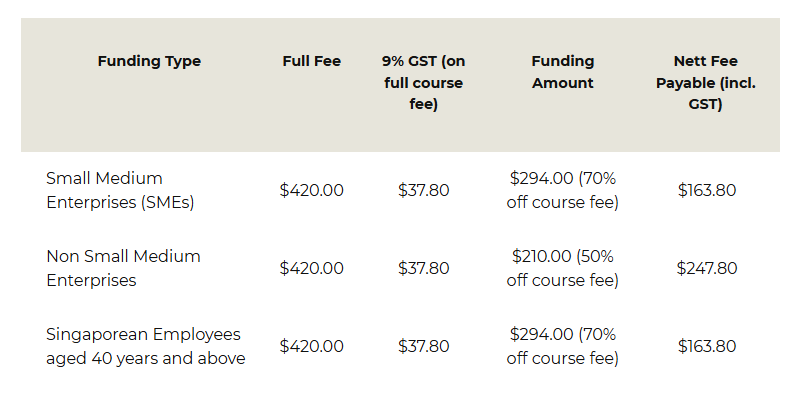
Skills Covered
PROFICIENCY LEVEL GUIDE
Beginner: Introduce the subject matter without the need to have any prerequisites.
Proficient: Requires learners to have prior knowledge of the subject.
Expert: Involves advanced and more complex understanding of the subject.
- Data Visualisation (Proficiency level: Proficient)
Speakers
Trainer's Profile:
Ms Lim Bee Eng, Associate Trainer , James Cook Institute
Miss Lim is a full time IT Trainer with Eagle Infotech Consultants Pte Ltd since 1992. She has been conducting office application training programmes such as Microsoft Word, Excel, PowerPoint and Access for end users both at basic and advanced levels. She is also conducting training programmes for ES WSQ - ICDL certification modules. Miss Lim is a licensed IT Power trainer. She has conducted NITLP computer literacy programmes, ES-Basic ICT Skills and Workplace ICT Applications modules. She has conducted training sessions for many companies. They include Elim Church, Fei Yue Family Service Centre, AIA, DOS, IMH, JHS, HGST, DSTA, MOE, OCBC, TTSH, Civica, Hong Leong Finance, The Regent Hotel, Mindef, ABR Holdings, Lim Kim Hai Electric, Panasonic AVC Networks, Renesas Semiconductor, SMRT and many more.
Partners